In today’s digital age, where many of us spend hours each day at our computers, the importance of ergonomic peripherals cannot be overstated. Among these, the ergonomic mouse stands out as a crucial tool for maintaining comfort and preventing repetitive strain injuries. This comprehensive guide will explore the world of ergonomic mice, with a special focus on vertical designs, to help you make an informed decision for your workspace.
Understanding ergonomic mice: what they are and why they matter
Ergonomic mice are input devices designed to reduce strain during computer use. Unlike standard mice that force an unnatural flat hand position, ergonomic mice support a more neutral wrist and arm posture.
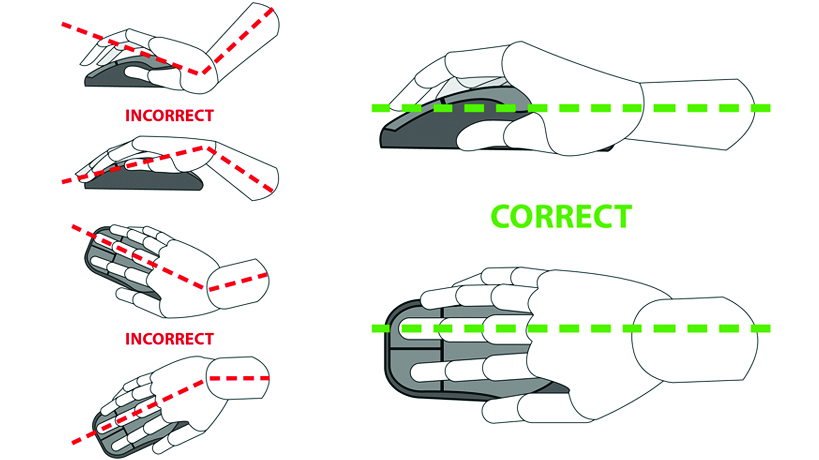
Key features of ergonomic mice include:
- Vertical or angled designs promoting a “handshake” grip
- Contoured shapes fitting the hand’s natural curves
- Thumb rests to reduce gripping tension
- Strategically placed programmable buttons
- Adjustable sensitivity settings
These mice aim to prevent and alleviate repetitive strain injuries like carpal tunnel syndrome. By maintaining a more neutral wrist position and encouraging whole-arm movement, they reduce pressure on nerves and tendons.
Beyond injury prevention, ergonomic mice can enhance comfort and productivity for all users. The natural hand position reduces fatigue during long sessions, while customizable controls can streamline workflows.
It’s worth noting that ergonomic benefits vary between individuals. Factors like hand size, grip style, and specific tasks influence which design works best. Many users experience a short adjustment period but report significant comfort improvements after adapting.
While often pricier than standard models, ergonomic mice offer potential long-term health benefits for regular computer users. As we explore different types, consider how their features align with your needs and usage patterns.
Types of ergonomic mice: vertical, trackball, and hybrid designs
Now that we understand the importance of ergonomic mice, let’s delve into the various designs available. Each type offers unique benefits and may suit different users depending on their needs and preferences.
Vertical Mice
Vertical mice are the most visually distinct ergonomic design. Key features include:
- 60-90 degree vertical orientation
- Side-mounted buttons
- Generally larger and taller than traditional mice


These mice excel at reducing forearm pronation and wrist deviation but may require the longest adjustment period.
Trackball Mice
Trackball mice offer a stationary alternative:
- Large ball manipulated by thumb or fingers
- Stationary base eliminating arm movement
- Available in thumb-operated or finger-operated designs
Trackballs benefit users with limited desk space and can reduce shoulder strain.
Hybrid Designs
Hybrid ergonomic mice blend comfort with familiarity:
- Angled surfaces partially rotating the hand
- Enlarged palm rests and thumb supports
- More subtle ergonomic adjustments than vertical mice
These can be a good starting point for users new to ergonomic peripherals.
Comparing Ergonomic Mouse Types
Each type offers distinct advantages:
- Vertical mice provide the most significant postural change
- Trackballs minimize arm movement and suit confined spaces
- Hybrid designs balance ergonomic benefits with familiar usage
Your choice depends on personal preference, specific ergonomic needs, and intended use. For instance, designers might prefer a finger-operated trackball’s precision, while office workers could benefit from a vertical mouse’s natural position.
Benefits of vertical mice: are they really better for your wrist?
As we focus on vertical mice, it’s crucial to examine their purported benefits and the scientific evidence supporting these claims. Let’s explore how vertical mice impact wrist health and overall comfort.
The Biomechanics of Vertical Mice
Vertical mice aim to achieve several biomechanical advantages:
- Reduced forearm pronation: The neutral “handshake” position minimizes forearm twisting.
- Decreased ulnar deviation: The wrist remains straighter, reducing sideways bending.
- Improved arm posture: Users tend to move from the elbow and shoulder, engaging larger muscle groups.

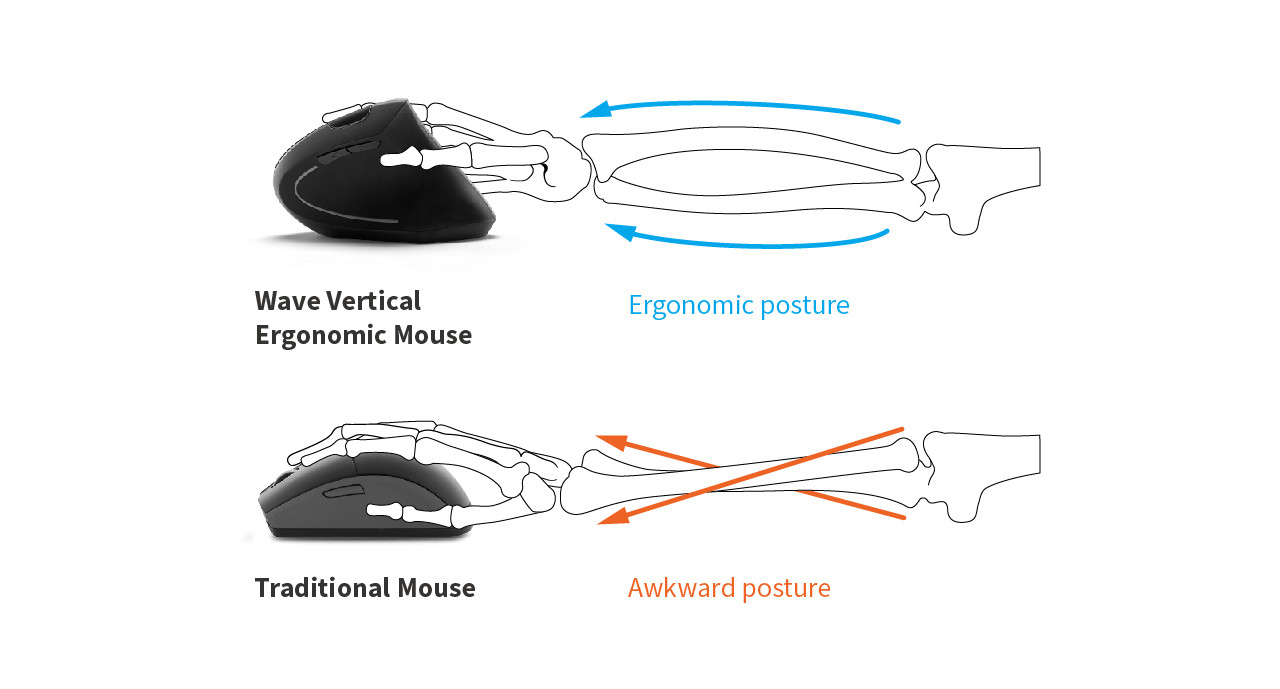
Scientific Evidence
Several studies have investigated vertical mice benefits:
- A 2015 study in the Journal of Electromyography and Kinesiology found vertical mice significantly reduced forearm extensor muscle activity compared to traditional mice.
- Research published in Applied Ergonomics in 2018 reported reduced wrist extension and ulnar deviation with vertical mice, potentially lowering carpal tunnel syndrome risk.
While these results are promising, more long-term research is needed to definitively prove vertical mice’s preventative effects on repetitive strain injuries.
Potential Drawbacks
Vertical mice aren’t without potential downsides:
- Learning curve: The unique grip can take time to master, potentially affecting initial productivity.
- Precision: Some users report decreased accuracy for fine movements, though this often improves with practice.
- Size: Vertical mice tend to be larger, which may not suit users with smaller hands or limited desk space.
Who Benefits Most?
Vertical mice may be particularly beneficial for:
- Users already experiencing wrist pain or early repetitive strain injury symptoms
- Those who use a mouse for extended periods daily
- Individuals with larger hands who find traditional mice cramping
Complementary Ergonomic Practices
To maximize vertical mouse benefits, consider combining with:
- Proper desk and chair height for good overall posture
- Regular breaks and stretching exercises
- Keyboard shortcuts to reduce overall mouse usage
While vertical mice offer significant potential benefits, they’re one part of a comprehensive approach to ergonomic computing. The best mouse for you depends on individual needs, preferences, and how it fits into your overall workspace setup.
Choosing the right ergonomic mouse for your needs
Now that we’ve explored the benefits of vertical mice, let’s discuss how to select the perfect ergonomic mouse for your specific requirements. Consider these key factors to ensure you find the most comfortable mouse and effective option.
Hand Size and Grip Style
Your hand size and preferred grip style significantly influence comfort:
- Small hands: Look for compact designs or mice marketed for smaller hands.
- Large hands: Consider larger vertical mice or those with extended palm rests.
- Grip styles: Palm, claw, and fingertip grips each benefit from different mouse shapes.
Many manufacturers offer sizing guides. Measure your hand and compare it to these recommendations.
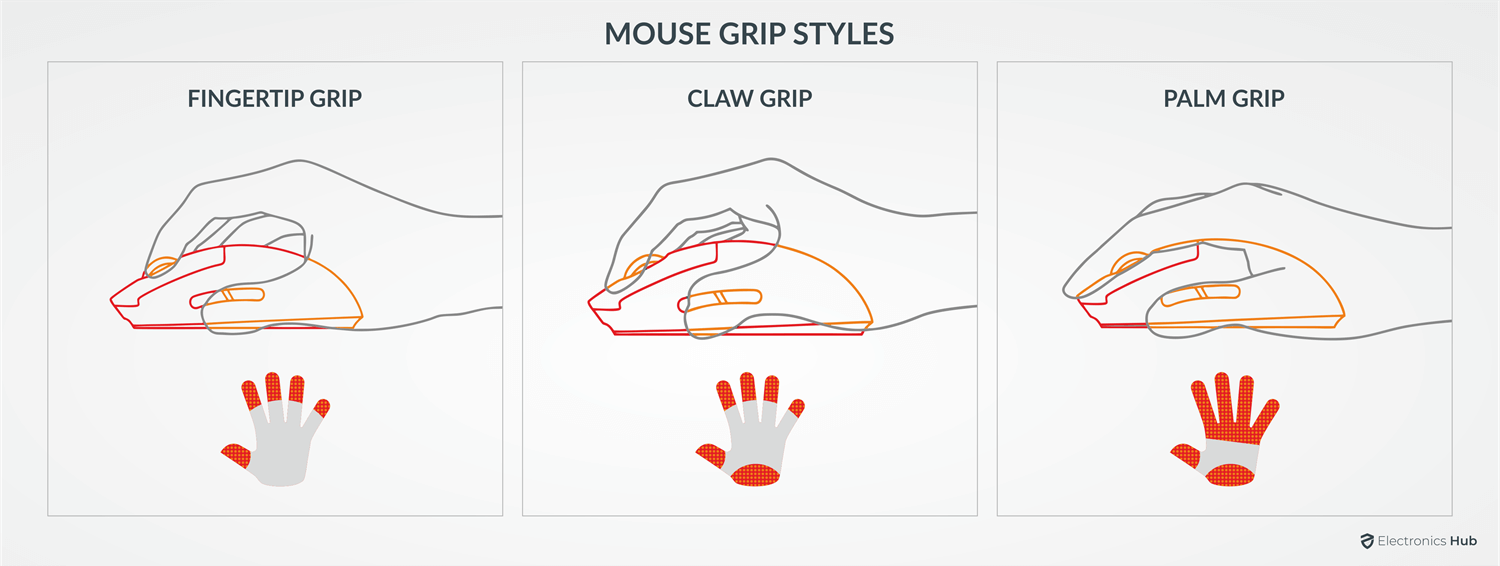
Primary Usage and Precision Requirements
Consider your typical computer tasks:
- General office work: Most ergonomic mice excel at everyday tasks.
- Graphic design or CAD: Look for higher DPI settings and precision-enhancing features.
- Gaming: While not typically designed for gaming, some ergonomic mice offer higher polling rates and programmable buttons.
Wired vs. Wireless
This choice affects convenience and performance:
- Wired mice offer consistent performance without battery concerns.
- Wireless mice reduce desk clutter and offer positioning flexibility.
- Some wireless models now offer near-zero latency.
Adjustability and Customization
Advanced ergonomic mice often offer:
- Adjustable angles to find your perfect fit
- Programmable buttons to streamline workflows
- Companion software for detailed settings adjustments
Existing Pain or Discomfort
If you’re already experiencing wrist pain or repetitive strain injury symptoms:
- Consider more radical ergonomic designs like vertical mice or trackballs.
- Look for mice designed to address specific conditions.
- Consult an ergonomics specialist or occupational therapist for personalized recommendations.
Budget Considerations
Ergonomic mice range from budget-friendly to premium options:
- Entry-level models offer basic ergonomic shapes without advanced features.
- Mid-range options typically provide a good balance of ergonomics and functionality.
- High-end mice offer premium materials, extensive customization, and cutting-edge sensor technology.
Investing in a quality ergonomic mouse can be cost-effective long-term by potentially reducing health-related expenses and improving productivity.
Try Before You Buy
Given the personal nature of ergonomics, it’s ideal to test different mice:
- Visit electronics stores with display models.
- Check if your workplace has various ergonomic mice to trial.
- Consider retailers with generous return policies for extended testing.
By carefully considering these factors and how they relate to your specific needs, you’ll be better equipped to choose an ergonomic mouse that enhances your comfort and productivity.
Top ergonomic mice for different hand sizes
Having discussed the importance of hand size in selecting an ergonomic mouse, let’s explore some top recommendations for various hand dimensions. Remember, these suggestions are starting points – personal comfort should always be the ultimate deciding factor.
For Large Hands
Users with larger hands often struggle to find mice that provide adequate support and prevent finger cramping. Top picks include:
- Anker Vertical Ergonomic Mouse: A budget-friendly option with a spacious design suitable for hands over 190mm long.
- Logitech MX Vertical: A premium choice combining a large, sculpted body with advanced features, well-suited for palm grip users with hands over 200mm in length.
- Evoluent VerticalMouse 4: Available in right and left-handed versions, with a “Large” option catering to hands over 195mm.

For Medium Hands
Medium-sized hands (170-190mm) have the widest range of ergonomic mouse options:
- Logitech MX Master 3: While not vertical, its sculpted design and thumb rest make it exceptionally comfortable for medium hands.
- Microsoft Sculpt Ergonomic Mouse: Offers a unique “blob” shape that naturally fits medium-sized hands.
- J-Tech Digital Scroll Endurance Mouse: A vertical option with a detachable palm rest for adjustable fit.
For Small Hands
Finding ergonomic mice for smaller hands (under 170mm) can be challenging, but these options stand out:
- Logitech Lift: A compact vertical mouse designed specifically for small to medium hands.
- Anker 2.4G Wireless Vertical Ergonomic Mouse: An affordable vertical design scaled down for smaller hands.
- Jelly Comb Vertical Mouse: Offers a slim profile suitable for small hands while providing ergonomic benefits.
Considerations Beyond Size
Remember to factor in other aspects we’ve discussed:
- Grip style: Even within size categories, some mice cater better to palm, claw, or fingertip grips.
- Adjustability: Look for mice with customizable angles or removable parts to fine-tune the fit.
- Precision needs: If you require high accuracy, prioritize mice with advanced optical sensors and adjustable DPI settings.
The Importance of Personal Testing
Personal comfort is paramount when choosing an ergonomic mouse. While these recommendations provide a starting point, it’s ideal to test multiple options if possible. Many retailers offer extended return periods for ergonomic products, allowing you to assess comfort over time.
Remember that adapting to a new ergonomic mouse, especially a vertical design, may take some time. Give yourself at least a week of consistent use before making a final judgment on comfort and usability.
Wireless vs wired ergonomic mice: which is right for you?
As we continue our exploration of ergonomic mice, it’s important to consider the choice between wireless and wired models. This decision can significantly impact your user experience and workspace setup. Let’s examine the pros and cons of each option to help you make an informed choice.
Wireless Ergonomic Mice: Pros and Cons
Advantages of wireless mice include:
- Freedom of movement: Position the mouse freely on your desk or use it from a distance.
- Reduced desk clutter: Contributes to a cleaner, more organized workspace.
- Portability: Ideal for laptop users or those who work from multiple locations.
Potential drawbacks:
- Battery life concerns: Rechargeable models need periodic charging, while those using disposable batteries require replacement.
- Potential for interference: In rare cases, other wireless devices may cause connectivity issues.
- Slightly higher latency: Though often imperceptible, there can be a tiny delay in input compared to wired mice.
Wired Ergonomic Mice: Pros and Cons
Advantages of wired mice:
- Consistent performance: No worries about battery life or wireless interference.
- Lower latency: Crucial for competitive gaming or precision work.
- Often more affordable: Wired options typically cost less than their wireless counterparts.
Main disadvantages:
- Cable management: The cord can create clutter and potentially limit movement.
- Less portable: Not as convenient for use with laptops or in multiple locations.

Wireless Technologies: Bluetooth vs. RF
When considering wireless ergonomic mice, understand the two main connection types:
- Bluetooth: Connects directly to your device without a dongle, ideal for modern laptops and tablets. May have slightly higher latency.
- Radio Frequency (RF) with USB dongle: Often provides a more stable connection with lower latency, but requires a USB port for the receiver.
Some high-end ergonomic mice offer both connection types for maximum versatility.
Considerations for Specific Use Cases
Your choice may depend on your primary use case:
- Office work: Wireless mice often excel here, providing a clean aesthetic and flexibility.
- Graphic design: Wired mice may be preferred for consistent performance during long work sessions.
- Gaming: While many gamers still prefer wired mice for minimal latency, high-end wireless gaming mice have largely closed this gap.
- Travel: Wireless mice, especially those with Bluetooth connectivity, are typically more convenient for on-the-go use.
Ergonomic Considerations
From an ergonomic standpoint, wireless mice offer some unique benefits:
- Flexible positioning: Place the mouse in the most comfortable position without cable constraints.
- Reduced cable-related strain: Eliminates the possibility of cable drag affecting your movements.
However, the ergonomic design of the mouse itself remains the most crucial factor for comfort and injury prevention.
Making Your Decision
When choosing between wireless and wired ergonomic mice, consider:
- Your primary work environment and how much you value cable-free flexibility
- The importance of battery life and charging convenience in your workflow
- Your sensitivity to input lag, especially for gaming or precision tasks
- Budget constraints, as wireless options often command a price premium
Remember, the most ergonomic mouse is one that feels comfortable to you and suits your specific needs. Whether you choose wireless or wired, prioritize the ergonomic features we’ve discussed throughout this guide.
Ergonomic mice for specific health conditions
While ergonomic mice can benefit all users, they can be particularly crucial for those dealing with specific health conditions. Let’s explore some recommendations tailored to common hand and wrist issues.
Carpal Tunnel Syndrome
For users dealing with carpal tunnel syndrome, vertical mice offer significant benefits by reducing wrist pronation. Top options include:
- Anker Vertical Ergonomic Mouse: Its budget-friendly design provides a near-vertical grip that keeps the wrist in a neutral position.
- Evoluent VerticalMouse 4: Offers multiple sizes and an adjustable optical sensor, allowing users to fine-tune their experience.
Additionally, trackball mice like the Kensington Expert Wireless Trackball can be beneficial as they eliminate the need for wrist movement entirely.
Tendonitis
To address tendonitis in the wrist or forearm, look for mice that minimize repetitive motions:
- Logitech MX Ergo: This trackball mouse allows for precise cursor control with minimal hand movement.
- 3M Ergonomic Mouse: Its unique “handshake” grip design reduces forearm twisting and promotes a more natural arm position.
Arthritis
For users with arthritis, prioritize mice with a comfortable grip and easy-to-click buttons:
- Microsoft Sculpt Ergonomic Mouse: Its contoured shape and large buttons make it easier for those with limited dexterity to use.
- Logitech MX Vertical: The vertical design can reduce joint stress, while its customizable buttons allow for effortless clicks.
Tennis Elbow
To alleviate tennis elbow symptoms, focus on mice that encourage whole-arm movement rather than isolated wrist actions:
- Anker Vertical Ergonomic Mouse: Its design promotes movement from the shoulder and elbow rather than the wrist.
- Contour Unimouse: Offers adjustable tilt angles to find the most comfortable position for your specific needs.
General Wrist Pain
For users experiencing general wrist discomfort, consider mice that offer multiple ergonomic features:
- Logitech MX Master 3: While not a vertical mouse, its sculpted design and customizable thumb wheel provide excellent support and versatility.
- J-Tech Digital Scroll Endurance Mouse: Combines a vertical design with a detachable palm rest for maximum comfort.
Customization for Specific Conditions
Many ergonomic mice offer software customization that can be particularly beneficial for users with health conditions:
- Adjust cursor speed to reduce necessary hand movement
- Program buttons to minimize repetitive actions
- Set up macros for frequently used commands
The Importance of Professional Advice
While ergonomic mice can provide significant relief, it’s crucial to consult with a healthcare professional if you’re experiencing persistent pain or discomfort. An occupational therapist or ergonomics specialist can offer personalized recommendations based on your specific condition and work habits.
Complementary Ergonomic Practices
Remember that an ergonomic mouse is just one part of a comprehensive approach to managing hand and wrist health. Consider combining your ergonomic mouse use with:
- Regular stretching exercises for hands and wrists
- Proper keyboard positioning and ergonomic keyboard use
- Frequent breaks and alternating tasks to avoid prolonged repetitive motions
Gaming with ergonomic mice: performance and comfort
While ergonomic mice are often associated with office work, they can also play a crucial role in gaming setups. Let’s explore how ergonomic mice can enhance both comfort and performance for gamers.
The Ergonomic Challenges of Gaming
Gaming presents specific ergonomic challenges beyond typical computer use:
- Extended play sessions often lasting several hours
- Rapid, repetitive movements during intense gameplay
- High-precision requirements for competitive gaming
- Increased grip tension during stressful gaming moments
These factors can exacerbate the risk of repetitive strain injuries and make ergonomic considerations even more crucial for gamers.
Balancing Ergonomics and Performance
While traditional gaming mice prioritize performance features like high DPI sensors and low click latency, ergonomic gaming mice aim to balance comfort with competitive capabilities. Key features to look for include:
- Ergonomic shapes that support long gaming sessions
- High-quality sensors for precise tracking
- Low click latency for responsive gameplay
- Customizable buttons to reduce repetitive actions
- Adjustable weight systems for personalized control
Top Ergonomic Gaming Mice
Several manufacturers have developed mice that cater to both ergonomic needs and gaming performance:
- Razer Basilisk V3: Offers a comfortable right-handed design with a thumb rest, customizable buttons, and a high-precision optical sensor.
- Logitech G502 LIGHTSPEED: Features an ergonomic shape with customizable weights and HERO 25K sensor for top-tier performance.
- SteelSeries Rival 710: Provides a comfortable grip for larger hands and includes customizable weight and balance options.

Vertical Gaming Mice
While less common, some vertical mice are designed with gaming in mind:
- ZLOT Vertical Gaming Mouse: Combines a vertical design with gaming-grade sensors and programmable buttons.
- Anker Vertical Ergonomic Gaming Mouse: Offers a budget-friendly option with a vertical orientation and gaming-focused features.
These mice may require a longer adjustment period but can provide significant comfort benefits for gamers prone to wrist strain.
Adapting to Ergonomic Mice for Gaming
Transitioning to an ergonomic mouse for gaming may initially impact performance. Consider these tips:
- Start with less competitive games to acclimate to the new design
- Gradually increase sensitivity settings as you adapt
- Take advantage of customizable buttons to optimize your gameplay
- Be patient – it may take several weeks to fully adjust and regain peak performance
Ergonomic Gaming Setup
Remember that an ergonomic mouse is just one part of a healthy gaming setup. Consider complementing your mouse choice with:
- An ergonomic gaming chair with proper lumbar support
- A height-adjustable desk to maintain proper posture
- Regular breaks and stretching routines between gaming sessions
The Future of Ergonomic Gaming Mice
As esports continue to grow and awareness of gaming-related injuries increases, we can expect to see further innovations in ergonomic gaming mice. Future developments may include:
- More customizable shapes to suit individual hand sizes and grip styles
- Integration of biometric sensors to provide real-time feedback on hand stress
- Advanced materials that offer better grip and reduce hand sweating during long sessions
Advanced features in modern ergonomic mice
As technology evolves, ergonomic mice are incorporating increasingly sophisticated features to enhance both comfort and productivity. Let’s explore some of the cutting-edge advancements in ergonomic mouse design.
Programmable Buttons and Gesture Controls
Modern ergonomic mice are incorporating sophisticated controls:
- Thumb-accessible button arrays that reduce finger movement
- Pressure-sensitive buttons allowing for multiple functions based on click strength
- Gesture controls that recognize swipes and taps on touch-sensitive surfaces
For example, the Logitech MX Master 3 features a thumb wheel for horizontal scrolling and a gesture button that can be programmed for various functions when used with different mouse movements.

Advanced Scrolling Mechanisms
Innovative scroll wheel designs are addressing ergonomic concerns and enhancing productivity:
- Electromagnetic scrolling for precise, line-by-line control or high-speed scrolling
- Tilt-wheel functionality for horizontal scrolling without additional buttons
- Adaptive scrolling that automatically switches between ratchet and free-spin modes based on scroll speed
Customizable Ergonomics
Some manufacturers are pushing beyond fixed ergonomic shapes to offer user-adjustable designs:
- Modular components that can be swapped to fit different hand sizes
- Adjustable tilt angles to fine-tune wrist positioning
- Removable palm rests and thumb supports for personalized comfort
The Contour Unimouse exemplifies this trend with its adjustable tilt and rotating thumb support.
Biometric Sensors and Feedback
Emerging technologies are allowing mice to provide real-time ergonomic feedback:
- Built-in sensors that detect grip pressure and suggest relaxation
- Temperature monitoring to alert users to potential inflammation
- Integration with software that tracks usage patterns and recommends breaks
Multi-Device Connectivity
Seamless multi-device use is becoming increasingly important:
- Mice that can pair with and quickly switch between multiple devices
- Cross-platform compatibility for use with various operating systems
- File transfer capabilities between connected devices
Sustainable Materials and Design
Addressing growing environmental concerns, some manufacturers are focusing on sustainability:
- Use of recycled plastics in mouse construction
- Biodegradable or easily recyclable components
- Energy-efficient sensors and low-power Bluetooth connectivity
AI-Enhanced Precision
Artificial intelligence is being integrated to improve mouse accuracy and responsiveness:
- Adaptive DPI settings that change based on the application in use
- Predictive cursor movement to enhance precision in design software
- Learning algorithms that adjust to individual user patterns over time
Ergonomic Implications of Advanced Features
While these innovations offer exciting possibilities, it’s important to consider their ergonomic implications:
- More features can lead to more complex interactions, potentially increasing hand strain
- Customization options may require guidance to ensure optimal ergonomic benefit
- The pursuit of new technologies should not come at the expense of core ergonomic principles
As we’ve seen throughout this guide, the most effective ergonomic mouse is one that balances innovative features with fundamental comfort and usability. When exploring mice with advanced features, prioritize those that enhance your specific workflow while maintaining the ergonomic benefits we’ve discussed in previous sections.
Ergonomic mice for Mac users
While many ergonomic mice are designed with Windows users in mind, Mac users have unique needs and preferences. Let’s explore ergonomic mouse options tailored for the Apple ecosystem.
Mac-Specific Ergonomic Mouse Features
When choosing an ergonomic mouse for Mac, look for these beneficial features:
- Gesture controls that mimic macOS trackpad functionality
- Customizable buttons that can be mapped to Mac-specific shortcuts
- Smooth scrolling that matches the fluid experience of Apple’s Magic Mouse
- Bluetooth connectivity for easy pairing without dongles
Top Ergonomic Mice for Mac Users
Several manufacturers have developed ergonomic mice with Mac users in mind:
- Logitech MX Master 3 for Mac: This Mac-specific version comes pre-configured for macOS and charges via USB-C. Its advanced scrolling and customizable thumb wheel are particularly useful for navigating large documents and creative software.
- Anker Vertical Ergonomic Mouse (Mac Version): Offers a budget-friendly vertical design with dedicated DPI switching and forward/back buttons optimized for Mac browsers.
- Contour Unimouse Wireless: While not Mac-exclusive, its highly adjustable design and robust Mac driver support make it an excellent choice for Apple users seeking maximum customization.

Integration with macOS
To fully leverage an ergonomic mouse with your Mac:
- Explore third-party software like SteerMouse or USB Overdrive for advanced customization beyond Apple’s native settings
- Utilize macOS’s built-in mouse acceleration settings to fine-tune tracking speed and sensitivity
- Consider how the mouse complements your existing Mac peripherals, such as the Magic Keyboard or Magic Trackpad
Ergonomics for Mac-Specific Workflows
Consider how your Mac-centric tasks might influence your ergonomic mouse choice:
- Video editors might benefit from mice with horizontal scrolling for timeline navigation
- Graphic designers could prioritize mice with high-precision sensors for detailed work in creative software
- Developers may prefer mice with multiple programmable buttons for IDE shortcuts
Aesthetic Considerations
While ergonomics should be the primary concern, many Mac users also value aesthetics:
- Look for mice with sleek designs and color options that complement your Mac setup
- Consider mice with aluminum accents to match Apple’s hardware aesthetic
- Be wary of sacrificing ergonomic benefits for style – prioritize comfort and functionality
By choosing an ergonomic mouse that seamlessly integrates with macOS and supports your specific workflow, you can enhance both comfort and productivity in your Mac-based work environment. Remember to apply the ergonomic principles discussed throughout this guide, such as proper sizing and wrist positioning, regardless of the operating system you use.
Left-handed options in ergonomic mice
While right-handed users have a wealth of ergonomic mouse options, left-handed individuals often face more limited choices. Let’s explore the ergonomic mouse landscape for southpaws and discuss how to find the best left handed mouse for work.
The Importance of Left-Handed Ergonomic Mice
Left-handed users face unique challenges when it comes to mouse ergonomics:
- Many ergonomic designs are not mirrored for left-hand use, forcing awkward adaptations
- Using right-handed mice with the left hand can lead to increased strain and potential injury
- Limited options can make finding the right ergonomic fit more difficult
Top Left-Handed Ergonomic Mice
Fortunately, some manufacturers recognize the need for left-handed ergonomic options:
- Evoluent VerticalMouse 4 Left: This vertical mouse offers the same ergonomic benefits as its right-handed counterpart, with buttons and curves optimized for left-hand use.
- Anker Vertical Ergonomic Mouse (Left-Handed Version): A budget-friendly option that provides a comfortable vertical grip for left-handed users.
- Contour Unimouse Left-Handed: Offers the same adjustable design as the right-handed model, allowing left-handed users to fine-tune their ergonomic experience.
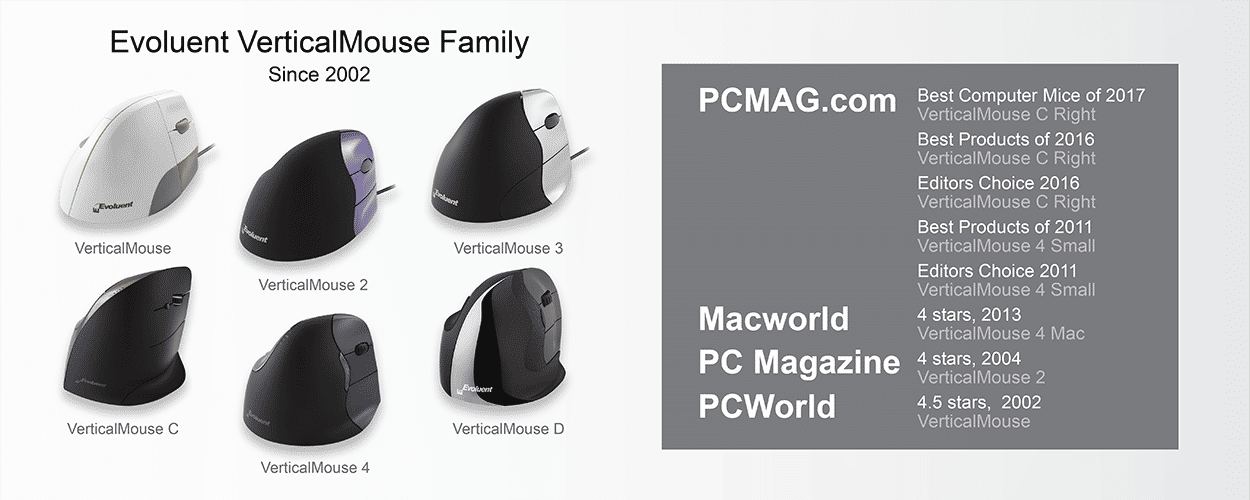
Ambidextrous Ergonomic Options
Some ergonomic mice are designed to accommodate both left and right-handed users:
- Logitech MX Ergo Wireless Trackball Mouse: While not strictly ambidextrous, this trackball mouse can be comfortably used with either hand, offering ergonomic benefits through reduced hand movement.
- Microsoft Sculpt Ergonomic Mouse: Features a symmetrical design that works well for both left and right-handed users, though some button placements may favor right-handed use.
Customization for Left-Handed Use
To optimize your left-handed ergonomic mouse experience:
- Utilize operating system settings to swap primary and secondary mouse buttons
- Explore third-party software for advanced button remapping and gesture controls
- Consider adjusting your workspace layout to complement left-handed mouse placement
Considerations Beyond Handedness
When selecting a left-handed ergonomic mouse, remember to apply the same criteria we’ve discussed throughout this guide:
- Ensure proper sizing for your hand dimensions
- Consider your primary tasks and any specific health concerns
- Weigh the benefits of different ergonomic designs (vertical, trackball, etc.) for your needs
The Future of Left-Handed Ergonomic Mice
As awareness of ergonomic needs grows, we can hope to see more options for left-handed users in the future:
- Increased availability of left-handed versions of popular ergonomic models
- More truly ambidextrous designs that don’t compromise on ergonomic benefits
- Advanced customization options to fine-tune mice for individual left-handed users
By choosing a mouse designed or adaptable for left-handed use, southpaws can enjoy the same ergonomic benefits as their right-handed counterparts. This attention to left-handed needs is crucial for creating truly inclusive ergonomic solutions in the workplace and beyond.
Comparing ergonomic mice: vertical vs traditional designs
As we near the conclusion of our guide, it’s essential to directly compare two of the most popular ergonomic mouse categories: vertical and traditional designs. This comparison will help you understand the unique benefits and potential drawbacks of each approach.
Key Differences in Design Philosophy
Vertical mice and traditional ergonomic mice approach wrist positioning differently:
- Vertical mice: Promote a “handshake” grip, rotating the wrist to a more neutral position
- Traditional ergonomic mice: Maintain a palm-down position but with improved contouring and support
Comparative Ergonomic Benefits
Each design offers distinct advantages:
- Vertical mice:
- Significantly reduce forearm pronation
- May alleviate symptoms of carpal tunnel syndrome more effectively
- Encourage whole-arm movement, potentially reducing repetitive strain
- Traditional ergonomic mice:
- Provide a more familiar feel, easing the transition for most users
- Often offer more refined button placement and scroll wheel designs
- May be more suitable for precision tasks due to their lower profile

Learning Curve and Adaptation
The adjustment period varies between these designs:
- Vertical mice: Often require a more significant adjustment period, potentially impacting short-term productivity
- Traditional ergonomic mice: Generally easier to adapt to, especially for users transitioning from standard mice
Task-Specific Performance
Consider how each design performs for different tasks:
- General office work: Both designs can excel, with personal preference often being the deciding factor
- Graphic design and precision work: Traditional ergonomic mice may have an edge due to their lower profile and familiar positioning
- Gaming: Traditional ergonomic designs are more common in gaming, but some users successfully adapt to vertical mice
Compatibility with Existing Setups
Think about how each mouse type integrates with your current workspace:
- Vertical mice: May require adjustments to desk height or keyboard placement to maintain proper ergonomics
- Traditional ergonomic mice: Generally fit more easily into existing setups without major changes
Long-Term Health Considerations
While both designs aim to improve ergonomics, their long-term effects may differ:
- Vertical mice: May offer more significant reduction in wrist strain, potentially providing better long-term protection against repetitive stress injuries
- Traditional ergonomic mice: Still offer improvements over standard mice, but may not address pronation issues as effectively
Hybrid Approaches
Some manufacturers are blending elements of both designs:
- Mice with adjustable angles, allowing users to find a middle ground between vertical and traditional positioning
- Ergonomic mice with higher profiles and more pronounced thumb rests, incorporating some vertical mouse benefits
Making Your Decision
When choosing between vertical and traditional ergonomic mice, consider:
- Your current level of wrist discomfort and any existing medical conditions
- The types of tasks you primarily perform with your mouse
- Your willingness to adapt to a potentially significant change in mouse usage
- The overall ergonomics of your workspace and how the mouse will fit in
Remember that personal comfort is paramount. If possible, try both styles before making a final decision. Many users find that alternating between different mouse types throughout the day provides the best overall ergonomic benefit.
Conclusion: choosing the best ergonomic mouse for your needs
As we conclude our comprehensive guide to ergonomic mice, let’s recap the key points and provide some final guidance to help you make the best choice for your specific needs.
Recap of Key Ergonomic Principles
Throughout this guide, we’ve emphasized several core ergonomic principles:
- Maintaining a neutral wrist position
- Reducing repetitive motions
- Promoting whole-arm movement
- Customizing the mouse to fit your hand size and grip style
These principles remain crucial regardless of the specific mouse design you choose.
Personalized Assessment
To determine the best ergonomic mouse for you, consider:
- Your current discomfort: If you’re experiencing specific wrist or hand pain, refer back to our section on mice for health conditions to find targeted solutions.
- Primary tasks: Reflect on whether you need precision for design work, speed for gaming, or general comfort for office tasks.
- Hand size and orientation: Ensure you choose a mouse that fits your hand size and accommodates your left or right-hand dominance.
- Workspace setup: Consider how the mouse will integrate with your existing desk, keyboard, and overall ergonomic setup.
- Adjustment willingness: Assess your openness to adapting to a significantly different mouse design, such as vertical or trackball options.
Balancing Features and Ergonomics
As discussed in our section on advanced features, modern ergonomic mice offer a wide array of capabilities. When making your choice:
- Prioritize core ergonomic benefits over flashy but potentially unnecessary features
- Consider how programmable buttons or scrolling innovations might reduce strain in your specific workflow
- Evaluate whether wireless functionality or multi-device support would significantly improve your comfort and productivity
The Importance of Personal Testing
Given the individual nature of ergonomics, we strongly recommend:
- Taking advantage of in-store demos or displays to physically handle different mouse designs
- Checking return policies when purchasing online, allowing you to test the mouse in your actual work environment
- Being patient during the adjustment period, especially when transitioning to a vertical or trackball design

Holistic Ergonomic Approach
Remember that an ergonomic mouse is just one component of a healthy computing setup. For optimal results:
- Combine your ergonomic mouse choice with a properly positioned ergonomic keyboard
- Ensure your desk and chair are adjusted to promote overall good posture
- Incorporate regular breaks and stretching exercises into your routine
Staying Informed
The field of ergonomic mouse design continues to evolve. To make the most of future innovations:
- Stay updated on new product releases and ergonomic research
- Be open to reassessing your mouse choice as your needs or work habits change
- Provide feedback to manufacturers to encourage the development of more effective ergonomic solutions
Final Thoughts
Choosing the best ergonomic mouse is a personal journey that balances comfort, functionality, and individual needs. By applying the principles and considerations outlined in this guide, you’re well-equipped to find a mouse that not only alleviates discomfort but also enhances your overall computing experience.
Remember, the goal is not just to prevent pain, but to create a more comfortable, productive, and sustainable relationship with your technology. Whether you opt for a cutting-edge vertical design, a customizable traditional ergonomic mouse, or a specialized solution for your unique requirements, prioritizing ergonomics is an investment in your long-term health and productivity.


